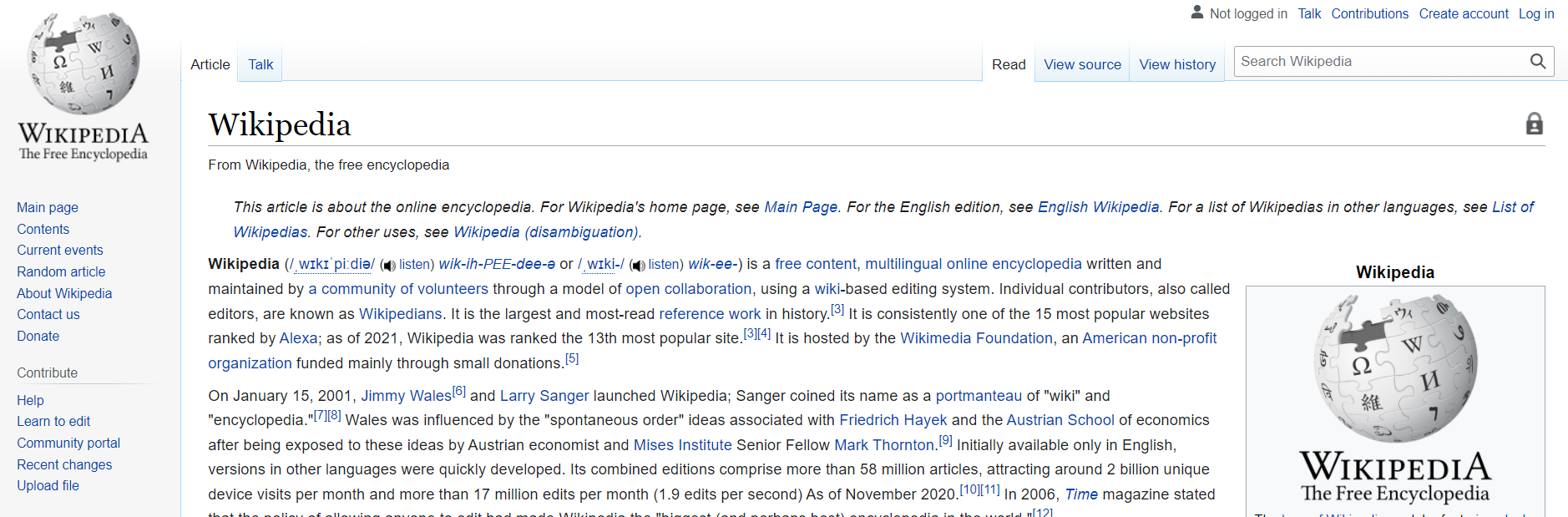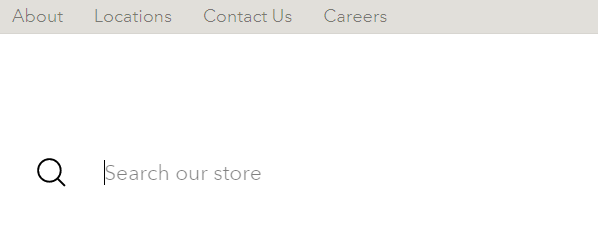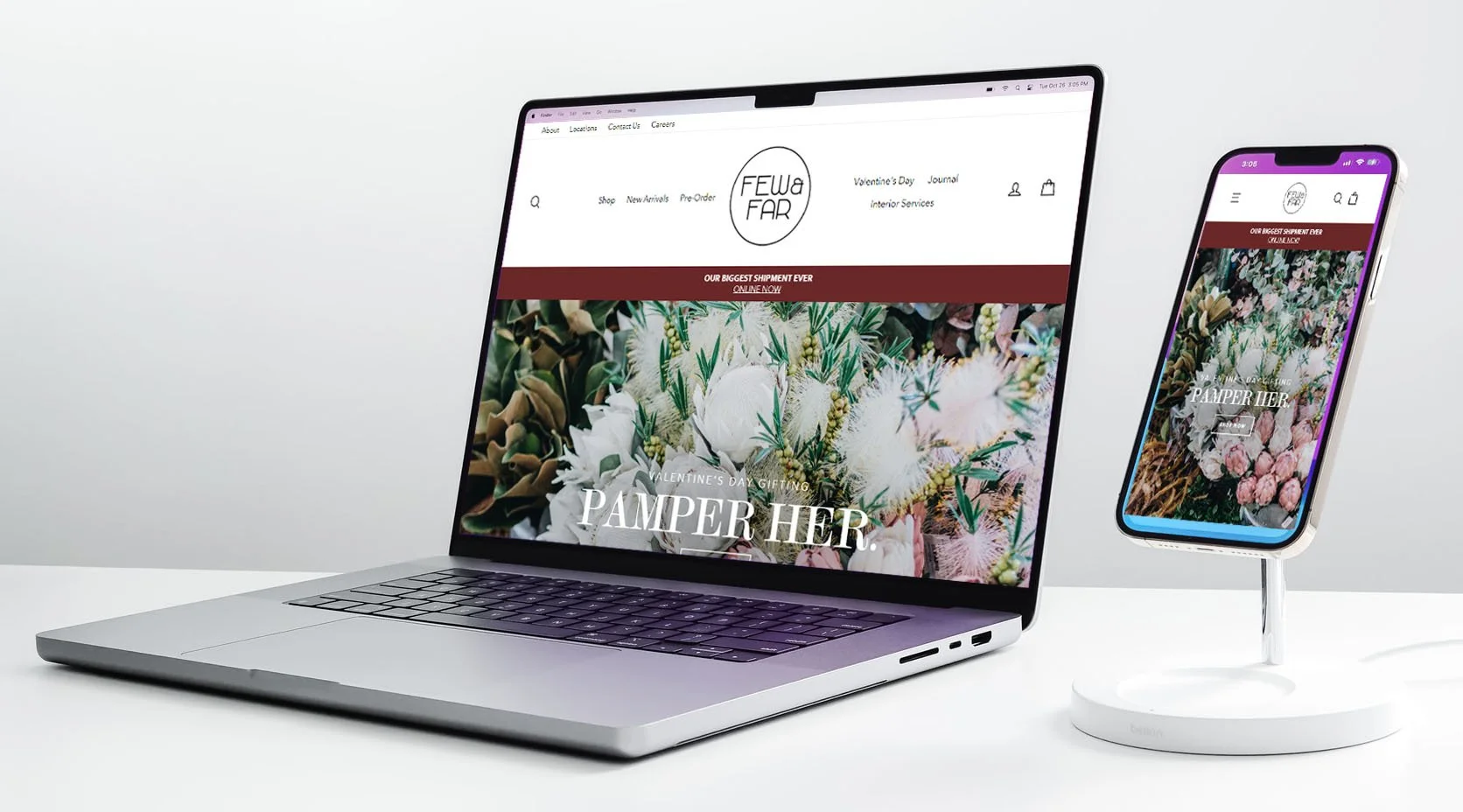9 Easy Ways to Reduce Bounce Rate
Websites have come a long way from just being a fad to one of the best ways we communicate with your customers. So, you've created your website with all the relevant content and compelling design, making it your best creation yet. But somehow, when you head into Google Analytics, your bounce rate tells a different story.
To put it simply, bounce rate, as a metric, is depressing. You've probably noticed the 'average session duration' in Google Analytics too. Both metrics are approximated, rather than a clearly defined measurement. Google Analytics and other analytics platforms require two clicks to accurately calculate these metrics. It starts with an 'entrance' click (typically the link click that brings a user to an initial landing page) then an 'exit' click (usually a click on a navigational element or a CTA that takes them to another page on your website).
But most of the time, the significant exit click is missing from the recipe. It doesn’t matter if a user landed on a page, read every single word on your blog post, and left entirely satisfied. If they closed the tab without navigating to another page on your site, that session will be counted as a bounce. And in this scenario, Google Analytics wouldn’t accurately measure the session duration because it missed that vital exit click during that particular session. Session count is also bypassed if a user opens a link in another tab and leaves the original tab open before eventually closing their browser.
We, as marketers, do not treat these metrics as performance indicators. Instead, we use these as references, especially if major changes are made to your website design or content updates are done on particular landing pages. But if your bounce rate is unacceptably high or suddenly spikes up, we treat it as a major problem.
With that said, we'll give you a few easy steps on how you can make your pages awesome-er and reduce your bounce rate.
1. Optimise Page Load Time
Before you even think of making changes to the content of your pages, make sure your visitors can actually see them in a reasonable amount of time.
A web page that takes some time to load is the worst problem of all. The quality of a website’s content wouldn’t matter if a user can’t see it. Most users expect a web page to load in two seconds or less, making on-page optimisation crucial to reducing your bounce rate. This is especially true for mobile sites, where users expect everything to load instantly, like apps. How many seconds do you wait for a page to load on your mobile browser? We know you get the point.
Imagine seeing this loading screen for more than 10 seconds… You would bounce.
Furthermore, slow-loading pages are among the leading causes of shopping cart abandonment for ecommerce retailers, but that’s another topic on a separate blog.
2. Optimise Your Content for Accessibility with Good Formatting
Imagine a Sunday newspaper with no images on one single page or a book as thick as ‘Shree Haricharitramrut Sagar’. This can be discouraging to most readers, even if the content is incredibly relevant and valuable.
‘Shree Haricharitramrut Sagar’
Don’t let your on-page content look like this.
Formatting your pages to be as welcoming and accessible as possible is one of the best ways to reduce your bounce rate. The less effort a visitor has to do to get what they want, the more likely they are to browse more. Don’t overwhelm your visitors with weighty paragraphs that span entire pages, and make use of white space to make your content more approachable.
Here are some ways to make content less visually intimidating:
• Appropriate use of headers
• Frequent subheadings
• Matching images and colour schemes
• Bulleted lists (just like this)
The use of these formatting options makes your content more accessible and allows the reader to scan or skim your content quickly to identify points that are most relevant to their needs.
3. Use Sidebar Widgets and Promotions Sparingly
Some website offer great content, deals and other materials relevant to your audience. It will be challenging to find a decent blog without something in the sidebar. However, cramming the digital margins of your content with ads, offers, award emblems, and other stuff is a great way to overwhelm your visitor and push them to bounce.
Sidebar Widgets, promotions, pop-ups can be overwhelming if you overdo it.
If you want to highlight relevant content from your sidebar, do so in a way that offers the reader additional value. Reduce your awards and trust signals to only a few, but come from the most reputable and renowned sources so that they serve an actual purpose.
Hello, Pop-up windows! They are a good way to reduce bounce rate, leading users to more engaging pages, but give your visitors enough time to immerse themselves in your content before asking them to contact you or distracting them with newsletter sign-up offers or other promotions.
4. Cross-reference your Anlaytics Data
Almost all analytics platforms have multiple data points. Ignoring bounce rate can be as problematic as relying on it exclusively as a performance indicator.
Cross-reference your Bounce Rate with Avg. Session Duration.
It’s important to look at your bounce rate within the wider context of your site in general. Doing so allows you to accurately identify whether the problem is with a specific page or your site as a whole. If your average session duration is decent, but your pages have a high bounce rate, the problem may be with your content. But if the average session duration is low with a high bounce rate, you may want to read back on the previous steps.
As with any metric, be sure to look at all other metrics in a broader sense rather than focusing too narrowly on the details.
5. Optimise for Relevance
Content relevance is one of the biggest contributing factors to a good bounce rate. Aside from all the other metrics and technical stuff, you may also want to consider your design theme/layout.
Targeting a broader keyword list on your home page content is good, but using specific keywords relevant to most of your landing pages will be critical to bounce rate.
Simply ask yourself, is the prospect looking to learn something, or buy something? What stage of the funnel are they in? What problem are they trying to solve? These are all questions that can help you provide the most useful, relevant content to your audience, and the more relevant your content is to users’ queries, the more likely they are to spend time when they land on your pages. Don’t forget to promote exit clicks that link to another relevant page on your site (Contact page or pages that promotes trust signals).
Provide one crystal-clear and easy-to-access call to action button.
Relevance also matters when it comes to Call-to-Action. The more CTAs you include on a single page, the more likely you are to confuse and overwhelm your visitors. Think about what specific action you want them to take when they’ve consumed whatever content you’re offering, then provide one crystal-clear and easy-to-access call to action that helps them get the job done.
6. Optimise your Internal Linking Structure
Creating links internally is good since it will provide Google Analytics (and other analytics platforms) with the essential second click to accurately measure bounce rate and other similar metrics.
Unless you are building a wiki website, you should avoid this at all costs.
This can also work against you, especially if you anchor texts in every other sentence or if they’re too close to each other (unless it’s a Wiki page). Plus, this doesn’t look good and the user experience will not be great at all. Avoid click baits at all costs. There are places where you can add a few internal links, such as on your collection pages with on-page copy for SEO benefits.
7. Revamp Your Product Pages
Spend some time looking at product pages and you’ll probably notice several opportunities for optimisation that could not only decrease bounce rates but also improve conversion rates. Avoid too much information that can be overwhelming and too little that can inhibit an informed decision.
Spend some time looking at your product or service pages.
One of the major reasons people fail to convert from product pages is as simple as buyer hesitation or pricing. Also, maybe because the information they want about a product isn’t provided. This could include details on where something was manufactured, the specifics of your return policy, or user reviews.
Bounce rates for product pages are commonly higher than other pages and vary depending on the nature of the product or service. It is best to always test variables and provide enough information that satisfies your customers.
8. Make Your Site Easy to Search
In this time and age, it is necessary to provide your visitors with the search tools they need to find what they want and reduce your bounce rates. Allow your visitors to find what they want, not what you think they want.
Easy site navigation = lower bounce rate.
Most of the time you won’t be in control of the search terms your users will be using, so in a worst-case scenario, a ‘catch-all’ page will be great to avoid site-search results like ‘Page Not Found’ or ‘No Results’.
Sure, your site’s search functionality will probably never be as good as Google, but that doesn’t mean you should overlook or ignore it, either. The more easily users can search for and find what they’re looking for, the more likely they are to stick around.
9. The world is going mobile. Don’t just optimise for it. Make it a priority.
The number of users accessing the Web from mobile devices is increasing every year. Failing to optimise your site for mobile is practically begging for users to bounce and take their business elsewhere.
Optimise for site load-speed and multi-device compatibility.
The good news is, most website platforms already include a Responsive Web Design by default. It’s just a matter of making sure your site looks great on desktops and mobile devices (Windows, Mac, phones and tablets). It is also important to consider tip #1 when optimising for any device. It doesn’t matter how pretty your site looks on a device if it takes more than a minute to load.
Did these steps help improve your bounce rate? Need help? Leave us a message and we'll be glad to assist you.